
My configuration is based on Blackberry 9000 and with MAXIS line. However, I will let you know on how to set it on CELCOM too :)
I'm always prefer CELCOM, as it is fast and reliable. My home, I can get HSDPA speed which is enough for my browsing and VPN activity. For those who prefered to download or sharing files over internet, please get StreamyX or WimaX .
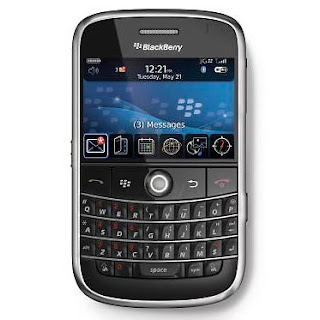
- Go to menu, and browse to connection menu.
- Enable bluetooth, and make sure tick on DialUp networking too :)
Step 2: Use you laptop bluetooth and discover you Blackberry. Done
Step 3: Laptop Setup
- Go to control panel, Phone and Modem Setup
- Choose Bluetooth Modem
Click Diagnostic Tab and query your bluetooth Modem. You should get some result !! If not, please ensure your choose the correct modem.
- Click Advance Tab, and Key in below setting "Extra initialization commands"
- For Maxis : +cgdcont=1,"IP","unet","",0,0
- For Celcom: +cgdcont=1,"IP","celcom3g","",0,0
Last 2 digit is zero. And now you can try connect to internet using your blackberry ...
However, I still love my Sony Ericson K660i which connection to internet more simpler ...
How ?
Turn your SEK660i bluetooth, from your laptop right click Bluetooth Icon, choose "Network Access" , select your phone and DONE !!
You can access to internet when you see network icon on you task bar ....
Salam Ramadhan
ps: This note is special dedicated to En Fatzunahar and Ms V of XY



No comments:
Post a Comment